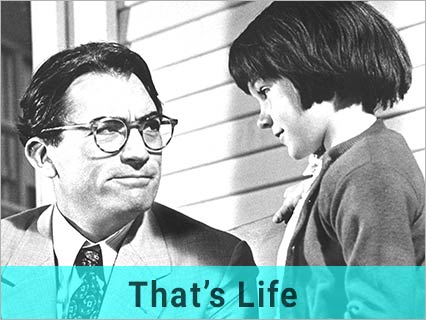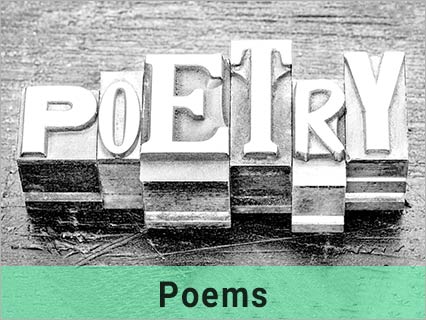Getting your computer to be kinder to your eyes…
05 Dec 2020
Dear LPG,
I think that lockdown is forcing many more people to join the “start getting Christmas plans underway earlier brigade”. It is now mid-November, and my Christmas list is already compiled with the list of presents quickly being placed in the column next to the people who are destined to receive them.
I am afraid that I usually include myself as a recipient and this year has been no exception. I decided that I needed a new desktop computer and, while there is a good month and a half to go before the big day, I thought I would treat myself a bit early.
In spite of lockdown, I managed to get through all the initial set up on my own (with the help of my son looking on and telling me what to do from the other side of my mobile phone’s WhatsApp), although getting the view that greets you when the computer is turned on was a bit of a problem.
I suppose that I have been a bit spoiled because my old computer had bigger print under the icons that greet you when you first turn the thing on, and in the toolbar (the section at the top of the screen windows where you click to tell it what you want it to do). There is no doubt that my eyes, like me, are a bit older now, and all that squinting and screwing up they have to do to be able to focus on the smaller writing on the new computer is something that my old computer helped me to avoid. There was no lockdown when we set that one up and over the years various visiting family members helped me to tweak it so that its larger instructions spoiled me a bit when it comes to being able to see what I am doing.
I could have phoned my son again I suppose but found this video which helped me to sort it out for myself. So, now that I have made things a little easier for my eyes, I would like to share the little video that made my life easier.
KA, Brockley Cross
LPG offers the same warning as ever, if you are not sure what you are doing, ask someone with a little more knowhow and we would also like to remind readers of the importance of giving your eyes a rest by taking a couple of minutes break each hour during an extended session with your computer.
KA found a video that might be suitable for newer ‘Windows 10’ PCs, …
(►►►)
LPG also found some similar information which might help owners of Apple computers, and those PCs which are still running on Windows 8.