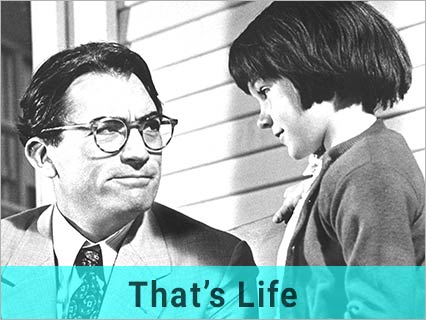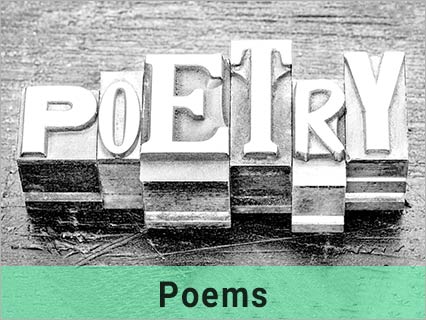Don’t pass this word around!
07 Aug 2018
Dear LPG
These days more and more agencies expect you to register with them online. Everything from doing your grocery shopping online to requesting a new council dustbin requires that you register before you can get started. When doing so most of the information they require is easy enough to supply. The real problems start when you are asked to provide another password. We are often told never to use the same one twice, never to write them down and not to use any obvious words when choosing one. So it is fair to assume that your daughter’s Christian name is going to be a nonstarter.
I don’t know about many other people, but I have run out of new ideas because so many sites insist on us registering with them before we can make the most basic of searches.
Most sites require that there are a minimum of eight characters and that at least one has to be capital, a number or a keyboard symbol. So, dates of birth are risky and house numbers won’t go very far unless you live in a frighteningly long street.
Then there is the question of how you remember all these passwords and what each of them will let you into, so I have come up with a solution that might help the next time you are faced with this problem.
When I am asked for a new password I always take a look around me and focus on something really random that I can see at that moment, perhaps a fridge magnet if you are in the kitchen (i.e. I have three plastic red peppers on my fridge door and so came up with, ‘Three3red1’) on one occasion. On another, I looked through the window at falling snow and came up with ’Sn1makeitstopow’, and one day when I was being challenged for a new one I chose ‘4Icouldgetannoyed2!’
Then there is the problem of remembering them. At my great age I have to write them down although the ones you use more often will be easy for you to remember, but if you only buy flowers once a year and do it on line, you will have to write the relevant password down. The real secret is to create an electronic file with a password and make a point of remembering that one. This will allow you to access all your passwords at one glance and, provided you don’t whisper that word to anyone, if you can remember that one password the rest as they say will take care of themselves… and if you are really not sure, add the password to the bottom of a book which you keep near your computer on add it to the address book, or contact list on your mobile phone with an obscure name as its owner. As long as you don’t add the word password it should stay secure.
KW, Honor Oak
KW’s advice here is simple, as is using a password protected file to keep them in once you know how, but perhaps it is a subject that needs a lot more explanation than we are able to offer here, so we suggest that you get a friend or family member who can, to explain the concept to you in more detail. But please find some information below about how to come up with a strong password when you need to.