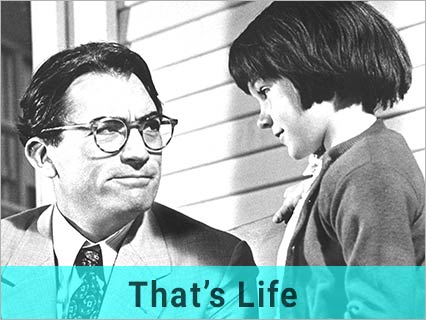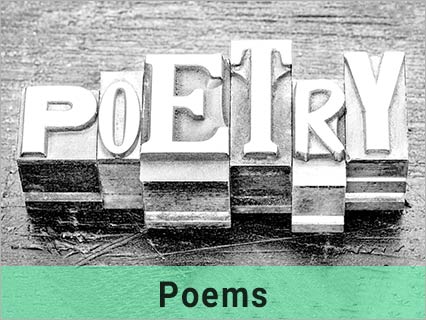Address book complications
22 Nov 2017
Dear LPG,
 I read with interest what GB of Forest Hill had to say about telephone numbers (►►►) I recently got a simple new mobile phone or so I thought. All I want to do on the phone is make telephone calls from time to time, so I bought one without all the complicated internet options that I find hard enough to understand on my lap top. At the shop they changed the sim card from my old phone to the new one and I was sure that the shop assistant said that all my phone numbers were on that little bit of technology and that they would be transferred to my new phone instantly but, as ever, there was a problem.
I read with interest what GB of Forest Hill had to say about telephone numbers (►►►) I recently got a simple new mobile phone or so I thought. All I want to do on the phone is make telephone calls from time to time, so I bought one without all the complicated internet options that I find hard enough to understand on my lap top. At the shop they changed the sim card from my old phone to the new one and I was sure that the shop assistant said that all my phone numbers were on that little bit of technology and that they would be transferred to my new phone instantly but, as ever, there was a problem.
Many of my phone numbers were on my new phone when I turned it on but some were missing. Since then it has been explained to me that it all depends on where you put the numbers when you first add them to the phone. I am wondering if you can explain it simply.
HG, Forest Hill
From LPG;
Did you know that there are about three places where you can put a new phone number? Please read our article about mobile phone numbers which will help you understand a little better (►►►).
When you want to add a new telephone number to your mobile phone’s address book (there are different names for this address list depending on which company made the phone. They include; CONTACT LIST, ADDRESS LIST, PEOPLE, PHONEBOOK etc.)
When you have found and pressed that option you then need to find the option to add a new number. Somewhere on the next screen display you will find an option which asks if you want to add the new telephone details to the phone, the sim, or (on many phones) the internet.
If you add the details to the sim option they will appear on any phone you can put that sim card in. If you didn’t transferring numbers becomes a bit more complicated but, depending on type and age of the phones involved, there are options.
I hope that makes it a bit easier to understand.
Maureen B